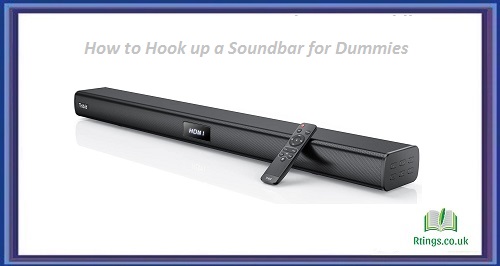Connecting headphones to a TV without a dedicated headphone jack can be achieved through alternative methods. While some modern TVs lack a built-in headphone jack, they often provide other audio output options that can be used to connect headphones. This comprehensive guide will explore different techniques and adapters that allow you to connect headphones to your TV without a headphone jack.
RCA/Audio Output Connection
If your TV has RCA or audio output ports but no headphone jack, you can use an adapter to connect your headphones. Follow these steps:
Identify the available audio output ports on your TV. These ports are typically color-coded, with red and white representing the right and left audio channels.
Purchase an RCA-to-3.5mm adapter or an audio output-to-3.5mm adapter, depending on the available ports on your TV and the connector on your headphones.
Connect one end of the adapter to the RCA or audio output ports on your TV, ensuring that the red and white plugs match the corresponding colors on the ports.
Plug your wired headphones into the 3.5mm jack on the other end of the adapter.
Access \
025 the audio settings on your TV and ensure the audio output is set to the connected ports.
Digital Audio Output Connection
If your TV has digital audio output ports, such as HDMI-ARC (Audio Return Channel) or optical/TOSLINK, you can use an appropriate adapter to connect your headphones. Follow these steps:
Identify the available digital audio output ports on your TV. These ports are often labeled accordingly.
Purchase an HDMI-ARC-to-3.5mm adapter or an optical/TOSLINK-to-3.5mm adapter, depending on the available ports on your TV and the connector on your headphones.
Connect one end of the adapter to the HDMI-ARC or optical/TOSLINK port on your TV.
Plug your wired headphones into the 3.5mm jack on the other end of the adapter.
Access the audio settings on your TV and select the appropriate audio output option for the connected port.
Wireless Headphone Base Station
If you prefer a wireless headphone experience, use a wireless headphone base station that connects to your TV. Here’s how:
Purchase a wireless headphone base station that is compatible with your TV. Ensure the base station has the necessary audio input options to connect to your TV.
Connect the base station to your TV using the provided cables. This may involve connecting to your TV’s audio output ports, HDMI-ARC, or optical/TOSLINK ports.
Follow the manufacturer’s instructions to pair your wired headphones with the wireless base station.
Adjust the volume settings on your TV and headphones and any specific settings on the wireless base station for optimal audio experience.
Bluetooth Transmitter
If your TV supports Bluetooth connectivity, you can use a Bluetooth transmitter to connect your headphones wirelessly. Follow these steps:
Purchase a Bluetooth transmitter compatible with your TV and supports audio output.
Connect the Bluetooth transmitter to your TV’s audio output ports. This may involve using RCA, optical, or AUX connections, depending on the available ports on your TV and the transmitter.
Pair your Bluetooth transmitter with your wired headphones according to the manufacturer’s instructions.
Ensure your TV’s audio settings are configured to output audio through the connected Bluetooth transmitter.
Conclusion
Connecting headphones to a TV without a headphone jack is still possible using alternative methods such as RCA/audio output connections, digital audio output connections, wireless headphone base stations, or Bluetooth transmitters. Following the steps outlined in this guide and choosing the appropriate adapters or devices, you can enjoy a personalized audio experience while watching your favorite content on your TV.
Frequently Asked Questions (FAQs)
Can I use any headphones with the adapters mentioned in the guide?
You can generally use any standard wired headphones with the adapters mentioned in the guide. The adapters are designed to convert the audio output from your TV into a 3.5mm headphone jack, which is compatible with most headphones. However, it’s important to ensure that the adapter you choose matches the available ports on your TV and the connector on your headphones.
Are there any specific settings I need to adjust on my TV after connecting headphones without a headphone jack?
Once you have connected your headphones using the adapters mentioned in the guide, you may need to access your TV’s audio settings to ensure the audio output is correctly configured. Depending on your TV model, you may need to select the connected ports as the audio output source. Refer to your TV’s user manual or on-screen menu for instructions on accessing and adjusting the audio settings to your preference.
Can I use wireless headphones using the guide’s methods?
Yes, you can use wireless headphones with some of the methods mentioned. If your TV has Bluetooth connectivity, you can pair your wireless headphones directly with the TV or use a Bluetooth transmitter connected to the TV’s audio output ports. Alternatively, if you opt for a wireless headphone base station, it typically works with both wired and wireless headphones. Just make sure to choose a wireless base station that supports the type of headphones you have or plan to use.