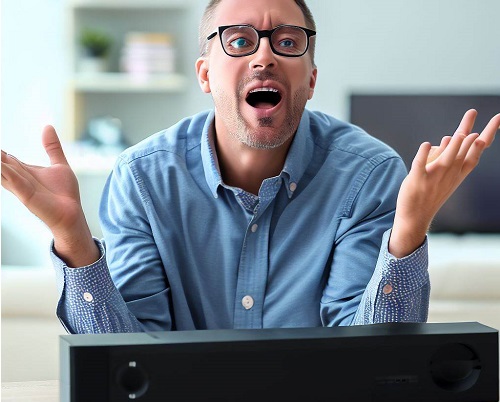Connecting an old Bose system to a smart TV can be challenging, as older audio systems may need the necessary ports and compatibility with modern technology. However, with the right adapters and cables, it is possible to establish a connection and enjoy high-quality sound from your Bose system while watching your favorite shows and movies on a smart TV. In this guide, we will walk you through the process of connecting your old Bose system to a smart TV step by step.
Assess Your Bose System
Before you begin connecting your Bose system to your smart TV, it’s important to understand the inputs and outputs available on your Bose system. Check the rear panel of your Bose system and identify the audio input and output options. Older Bose systems usually have RCA or AUX inputs, while some may also have optical or coaxial inputs. Please make a note of the available ports and their labels.
Identify the Audio Output Options on Your Smart TV
Next, you need to examine the audio output options on your smart TV. Standard audio output options on modern smart TVs include HDMI ARC, optical audio output, and a headphone jack. Look for these options on your TV’s back or side panel and note down the available ports.
Determine the Required Adapters and Cables
Based on the inputs and outputs available on both your Bose system and smart TV, you will need to identify the required adapters and cables to establish a connection. Here are some common scenarios and the corresponding adapters and cables you might need:
Scenario 1: If your smart TV has an HDMI ARC (Audio Return Channel) port and your Bose system has an HDMI input, you can use an HDMI cable to connect the two devices directly.
Scenario 2: If your smart TV has an optical audio output and your Bose system has an optical input, you will need an optical audio cable to connect them.
Scenario 3: If your smart TV has a headphone jack (3.5mm) and your Bose system has an AUX input, you will need a 3.5mm to RCA adapter cable.
Scenario 4: If your smart TV has RCA audio outputs (red and white) and your Bose system has RCA inputs, you can use an RCA cable to connect them directly.
Purchase the Required Adapters and Cables
Once you have determined the necessary adapters and cables based on your specific setup, you can purchase them from an electronics store or online retailer. Ensure that you choose high-quality cables to maintain audio fidelity and reduce the risk of signal loss.
Connect the Bose System to the Smart TV
Now that you have the required adapters and cables follow these steps to connect your Bose system to your smart TV:
Power off both your Bose system and smart TV.
Connect one end of the audio cable or adapter to the audio output port of your smart TV (e.g., HDMI ARC, optical, or headphone jack).
Connect the cable or adapter’s other end to the audio input port on your Bose system (e.g., HDMI, optical, AUX, or RCA).
Ensure that all connections are secure and properly seated.
Power on both your Bose system and smart TV.
On your smart TV, navigate to the audio settings and select the appropriate audio output option (e.g., HDMI ARC, optical, or headphones).
Adjust the volume settings on your Bose system and smart TV to ensure a balanced sound level.
Test the Connection
To ensure the connection is successful, play some audio or video content on your smart TV and check if the sound is coming through your Bose system. If the audio is not playing through the Bose system, double-check the connections and settings on both devices.
Additional Considerations
Here are a few additional tips to optimize your audio experience:
Disable the TV speakers: In the audio settings of your smart TV, you may have the option to disable the built-in speakers. This ensures that all audio is routed through your Bose system.
Adjust audio delay: Depending on your specific setup, you may experience a slight delay between the audio and video. Most smart TVs have the option to adjust the audio delay or sync. Experiment with these settings to achieve optimal synchronization.
Explore audio settings on your Bose system: Some Bose systems have built-in sound modes or equalizer settings. Familiarize yourself with these options to customize the audio output according to your preferences.
Conclusion
Connecting an old Bose system to a smart TV requires careful consideration of the available ports and the use of appropriate adapters and cables. Following the steps outlined in this guide, you can successfully establish a connection and enjoy high-quality sound from your Bose system while enjoying your favorite content on a smart TV. Remember to always refer to the user manuals of your Bose system and smart TV for specific instructions and troubleshooting tips.
Frequently Asked Questions (FAQs)
Can I connect my old Bose system to a smart TV wirelessly?
In most cases, older Bose systems do not have built-in wireless connectivity options. However, you can explore additional devices like Bluetooth adapters or wireless audio transmitters that can enable wireless connectivity between your Bose system and smart TV. These devices usually connect to the audio outputs of your TV and transmit the audio wirelessly to your Bose system, which can receive the signal through its available inputs.
What should I do if my Bose system doesn’t have compatible inputs with my smart TV?
If your Bose system doesn’t have the necessary inputs to connect to your smart TV directly, you have a few options. Consider using an audio converter or an audio receiver. An audio converter can convert one type of audio signal to another, such as converting digital optical audio to analog RCA. An audio receiver, on the other hand, can act as an intermediary device, receiving the audio signal from your TV and then sending it to your Bose system via compatible outputs.
Will connecting my Bose system to a smart TV affect the audio quality?
The audio quality when connecting your Bose system to a smart TV will depend on various factors, such as the audio codecs supported by your TV, the quality of the cables used, and the capabilities of your Bose system. It’s generally recommended to use high-quality cables and ensure proper connections to minimize any potential loss in audio quality. Additionally, adjusting the audio settings on both your TV and Bose system, such as equalizer settings, can help enhance the overall sound experience.