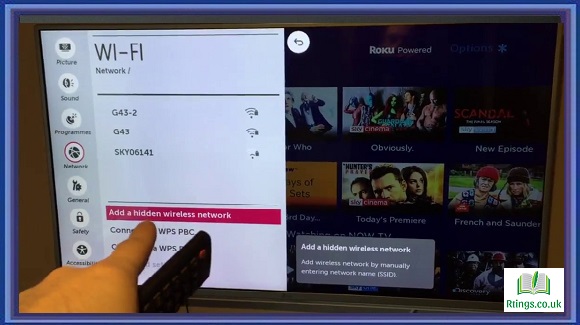Getting Alexa to turn on your TV is a convenient and useful feature that can be accomplished through simple steps. By using a compatible Alexa device and enabling the proper skill, you can use voice commands to turn on your TV without searching for the remote control. Here’s how to get Alexa to turn on your TV:
Check compatibility
Before you start, it’s important to ensure your TV is compatible with Alexa. Most smart TVs are compatible, but some older models may be different. Additionally, your Alexa device must be compatible with the TV. Alexa devices that have the Alexa app installed can control TVs, including the Amazon Echo, Echo Dot, Echo Show, and Echo Spot. Smartphones and tablets with the Alexa app installed can also control TVs.
Connect your TV to Wi-Fi
For Alexa to communicate with your TV, your TV must be connected to the internet. Make sure that your TV is connected to a Wi-Fi network before proceeding.
Enable the Alexa skill
Next, you’ll need to enable the Alexa skill to control your TV. TV brands may have different skills, so you’ll need to check the manufacturer’s instructions. For example, you’ll need to enable the LG SmartThinQ skill in the Alexa app for LG Smart TVs. To do this:
- Open the Alexa app on your smartphone or tablet.
- Tap the menu icon (three horizontal lines) in the top left corner.
- Select “Skills & Games” from the menu.
- Please search for the skill you need (e.g., LG SmartThinQ) and select it.
- Tap “Enable” to enable the skill.
Discover your TV
Once you have enabled the skill, you’ll need to discover your TV. To do this:
- Open the Alexa app on your smartphone or tablet.
- Tap the menu icon (three horizontal lines) in the top left corner.
- Select “Smart Home” from the menu.
- Tap “Devices” and then “Discover Devices.”
- Wait for the app to discover your TV.
Turn on your TV with Alexa
Once your TV is connected to Alexa, you can use voice commands to turn it on. Say, “Alexa, turn on my TV.” Alexa should respond and turn on your TV. It’s that simple!
Conclusion
Getting Alexa to turn on your TV is a convenient and easy way to control your TV using voice commands. By checking compatibility, connecting your TV to Wi-Fi, enabling the proper skill, discovering your TV, and using voice commands, you can turn on your TV without ever having to search for the remote control.
Frequently Asked Questions (FAQs)
Can I use Alexa to turn off my TV?
Yes, you can use Alexa to turn off your TV as long as your TV is compatible with Alexa and the proper skill has been enabled. Say, “Alexa, turn off my TV,” and Alexa should respond and turn off your TV. It’s important to note that if your TV is connected to other devices, such as a soundbar or receiver, they may not turn off along with the TV. In this case, you may need to use separate voice commands to turn off each device.
Can I control my TV with Alexa without a compatible Alexa device?
No, you need a compatible Alexa device such as the Amazon Echo, Echo Dot, Echo Show, or Echo Spot to control your TV with Alexa. You can also use the Alexa app on your smartphone or tablet to control your TV. Not all TV brands and models are compatible with Alexa, so it’s important to check the manufacturer’s instructions to ensure that your TV is compatible. You may also need to enable the proper Alexa skill for your TV to use voice commands. Once your TV is connected to Alexa, you can use voice commands to turn your on and off your TV, adjust the volume, and even change channels or inputs, depending on the skill and functionality available for your specific TV model.
Can I use Alexa to control my cable or satellite box?
Yes, you can use Alexa to control your cable or satellite box if it is compatible with Alexa and you have the proper Alexa skill enabled. Some cable and satellite providers, such as Xfinity and DirecTV, offer Alexa skills that allow you to control your box with voice commands. Once you have enabled the skill, you can use voice commands to change channels, adjust the volume, and even record shows or movies. Not all cable and satellite boxes are compatible with Alexa, so it’s important to check with your provider and the manufacturer’s instructions to ensure compatibility. You may also need to configure your cable or satellite box to allow for Alexa control.