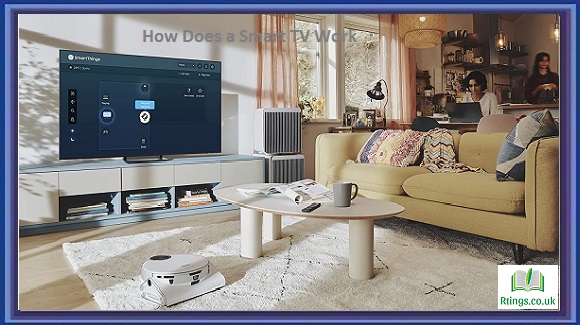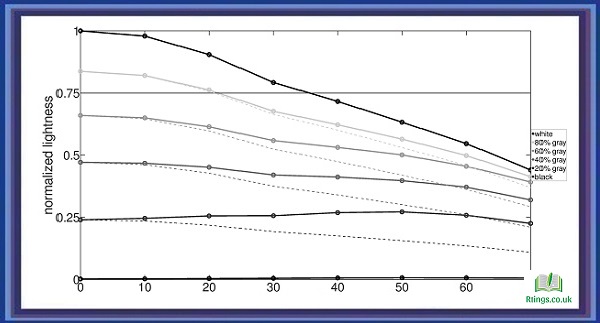Now TV is a streaming service that allows you to watch a wide range of TV shows, movies, sports, and other content on your smart TV. If you are looking to get Now TV on your smart TV, there are several ways to do it, depending on the make and model of your TV. This guide will explore the various methods you can use to access Now TV on your smart TV.
Method 1: Using the Now TV app on your smart TV
The easiest way to get Now TV on your smart TV is to download the Now TV app directly from the app store of your smart TV. Most smart TVs have built-in app stores, which allow you to download and install apps on your TV, just like you would on your smartphone or tablet.
To download the Now TV app on your smart TV, follow these steps:
- Turn on your smart TV and navigate to the app store.
- Search for “Now TV” in the app store search bar.
- Select the Now TV app from the search results and click the “Download” or “Install” button.
- Wait for the app to download and install on your smart TV.
- Once the app is installed, launch it and log in to your Now TV account to start watching your favorite content.
The Now TV app may not be available on all smart TVs, especially older models. If your smart TV does not have the Now TV app in its app store, you can still access Now TV using other methods.
Method 2: Using a Now TV Smart Stick
If your smart TV does not have the Now TV app, you can still access Now TV using a Now TV Smart Stick. A Now TV Smart Stick is a small streaming device that plugs into your TV’s HDMI port and allows you to stream content from Now TV and other streaming services like Netflix, Amazon Prime Video, and Disney+.
To use a Now TV Smart Stick with your smart TV, follow these steps:
- Purchase a Now TV Smart Stick from the Now TV website or a retailer that sells them.
- Connect the Now TV Smart Stick to your TV’s HDMI port and a power outlet using the included power adapter.
- Turn on your TV and switch to the HDMI input connected to the Now TV Smart Stick.
- Follow the on-screen instructions to set up your Now TV Smart Stick and connect it to your Wi-Fi network.
- Once the setup is complete, launch the Now TV app on the Smart Stick and log in to your Now TV account to start watching your favorite content.
Method 3: Using a Now TV Box
Another way to get Now TV on your smart TV is to use a Now TV Box. A Now TV Box is similar to a Smart Stick but is a slightly larger device that connects to your TV using an HDMI cable. It also lets you stream content from Now TV and other streaming services.
To use a Now TV Box with your smart TV, follow these steps:
- Purchase a Now TV Box from the Now TV website or a retailer that sells them.
- Connect the Now TV Box to your TV’s HDMI port using the included HDMI cable and to a power outlet using the included power adapter.
- Turn on your TV and switch to the HDMI input connected to the Now TV Box.
- Follow the on-screen instructions to set up your Now TV Box and connect it to your Wi-Fi network.
- Once the setup is complete, launch the Now TV app on the Now TV Box and log in to your Now TV account to start watching your favorite content.
Method 4: Using a Games Console or Set-Top Box
If you have a games console or set-top box, you may also be able to access Now TV through these devices. Many modern game consoles, such as the Xbox One, Xbox Series X/S, PlayStation 4, PlayStation 5, and Nintendo Switch, have Now TV apps you can download and use to watch your favorite content. Similarly, many set-top boxes, such as the Roku, Apple TV, and Amazon Fire TV, also have Now TV apps in their respective app stores.
To access Now TV using a games console or set-top box, follow these steps:
- Turn on your games console or set-top box and navigate to the app store.
- Search for “Now TV” in the app store search bar.
- Select the Now TV app from the search results and click the “Download” or “Install” button.
- Wait for the app to download and install on your device.
- Once the app is installed, launch it and log in to your Now TV account to start watching your favorite content.
Note that not all game consoles and set-top boxes support the Now TV app, so you must check whether your device is compatible before attempting to download the app.
Method 5: Using Screen Mirroring
If your smart TV does not have the Now TV app and you do not have a Now TV Smart Stick or Box, you can still access Now TV using screen mirroring. Screen mirroring allows you to mirror the screen of your smartphone or tablet on your smart TV, so you can watch Now TV content on your TV using your mobile device.
To use screen mirroring with Now TV, follow these steps:
- Ensure your smart TV and mobile device are connected to the same Wi-Fi network.
- Go to the Now TV website on your mobile device and log in to your account.
- Start playing the content you want to watch on your mobile device.
- On your smart TV, navigate to the screen mirroring function. This may be called “Screen Mirroring”, “Cast”, “Miracast”, or something similar, depending on the make and model of your TV.
- Select your mobile device from the list of available devices and follow the on-screen instructions to start screen mirroring.
- Once screen mirroring is set up; you should be able to see the Now TV content playing on your smart TV.
Note that screen mirroring can be slower and more unreliable than the Now TV app or a dedicated streaming device, so you may experience buffering or other issues when using this method.
Conclusion
There are several ways to get Now TV on your smart TV, depending on the make and model of your TV and the devices you have available. The easiest way is to download the Now TV app directly from the app store of your smart TV, but if this is not available, you can use a Now TV Smart Stick or Box, a games console or set-top box, or screen mirroring to access Now TV content on your TV. Following the steps outlined in this guide, you should be able to get Now TV up and running on your smart TV in no time.
Frequently Asked Questions (FAQs)
What is Now TV?
Now TV is a subscription-based streaming service owned by Sky, offering access to live TV channels, on-demand movies, TV shows, and sports content. It is available in the UK, Ireland, and Italy and provides a range of subscription packages to suit different viewing preferences.
How much does Now TV cost?
Now TV offers various subscription packages at different price points. The Entertainment Pass, which provides access to a range of TV shows, costs £9.99 monthly. The Cinema Pass, which provides access to the latest movie releases, costs £11.99 monthly. The Sports Pass, which offers access to live sports events, is available from £5.99 per day or £33.99 per month. There are also combo packages available that offer a combination of these passes at a reduced price.
How do I get Now TV on my smart TV?
There are several ways to get Now TV on your smart TV, depending on the make and model of your TV and the devices you have available. The easiest way is to download the Now TV app directly from the app store of your smart TV, but if this is not available, you can use a Now TV Smart Stick or Box, a games console or set-top box, or screen mirroring to access Now TV content on your TV. Following the steps outlined in this guide, you should be able to get Now TV up and running on your smart TV in no time.