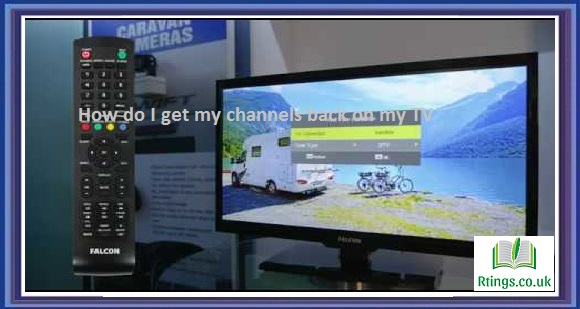With the rise of streaming services and online content, owning a smart TV has become increasingly popular. Smart TVs come equipped with internet connectivity and pre-installed apps for streaming content, such as Netflix, Amazon Prime, and Hulu. However, purchasing a smart TV can be a significant investment, and many people prefer to use their existing television sets. Fortunately, there are several ways to make a normal TV a smart TV without breaking the bank.
Use a Streaming Device
The simplest and most cost-effective way to transform your normal TV into a smart TV is by using a streaming device. Streaming devices come in various forms, including sticks, boxes, and dongles. Some popular options include Roku, Amazon Fire Stick, and Google Chromecast.
These devices plug into the HDMI port on your TV and connect to your home Wi-Fi network, allowing you to access streaming services like Netflix, Hulu, and Amazon Prime Video. They also offer screen mirroring, music streaming, and game access.
The setup process is straightforward, and most devices come with easy-to-follow instructions. Plug the streaming device into the HDMI port on your TV, connect it to your home Wi-Fi network, and start streaming. You must subscribe to the streaming services of your choice separately, but many offer free trials for new users.
Use a Gaming Console
If you already own a gaming console, you can use it to access online streaming services and make your TV smarter. Both PlayStation and Xbox offer built-in streaming apps, including Netflix, Hulu, and Amazon Prime Video.
To set up your gaming console as a streaming device, connect it to your TV using an HDMI cable, and sign in to your streaming service accounts. You can also download additional streaming apps from the console’s app store.
Gaming consoles are more expensive than streaming devices but offer additional features like gaming, music streaming, and Blu-ray playback. If you already own a gaming console, using it as a streaming device can be a convenient and cost-effective way to make your TV smarter.
Use a PC or Laptop
If you have a desktop or laptop computer, you can use it to stream online content to your TV. Most modern computers come equipped with an HDMI port, which allows you to connect them directly to your TV.
To set up your computer as a streaming device, connect it to your TV using an HDMI cable, and select the appropriate input on your TV. Then, navigate to your preferred streaming service using your web browser, and start streaming.
Using a computer to stream content can be more cumbersome than a dedicated streaming device. It offers additional flexibility and control over your viewing experience. You can also use your computer to access local media files and play them on your TV.
Use a Smart DVD or Blu-ray Player
If you still use physical media like DVDs and Blu-ray discs, you can upgrade to a smart DVD or Blu-ray player to access online content on your TV. Many newer models come equipped with built-in Wi-Fi and streaming apps, allowing you to access popular services like Netflix, Hulu, and Amazon Prime Video.
To set up a smart DVD or Blu-ray player, connect it to your TV using an HDMI cable, and connect it to your home Wi-Fi network. Then, sign in to your preferred streaming service accounts, and start streaming.
Smart DVD and Blu-ray players are slightly more expensive than dedicated streaming devices, but they offer additional features like disc playback and higher-quality video and audio output.
Use a Smart Home Theater System
You can upgrade to a smart home theater system if you’re looking for a more robust home theater experience. These systems typically include a receiver, speakers, and a subwoofer and come equipped with built-in smart TV capabilities. They allow you to connect your normal TV to the system and access online streaming services.
Connect the receiver to your TV using an HDMI cable to set up a smart home theater system. The receiver acts as the central hub for your audio and video sources. It will have built-in Wi-Fi and streaming apps, similar to a smart TV, allowing you to stream content directly to your TV.
Additionally, smart home theater systems provide enhanced audio quality and immersive surround sound experience, making your viewing experience even more enjoyable.
Use a Smart TV Box
Consider using a smart TV box if you prefer a more integrated solution. These devices are similar to smart TVs but do not have a built-in screen. Instead, you connect them to your existing TV, turning it into a smart one.
Smart TV boxes run on popular operating systems like Android TV or Roku OS and provide access to a wide range of streaming apps. They often offer features such as voice control, app store access, and the ability to install additional apps and games.
To set up a smart TV box, connect it to your TV via HDMI, and follow the on-screen instructions to connect it to your home Wi-Fi network. Once connected, you can browse and install your preferred streaming apps and enjoy online content directly on your TV.
Use a Smart TV Kit
If you’re feeling adventurous and want to explore DIY options, you can create your smart TV using a Raspberry Pi or similar single-board computer. Smart TV kits provide a cost-effective way to customize and transform your TV into a smart device.
To create a smart TV using a kit, you will need to purchase a single-board computer like the Raspberry Pi, along with the necessary accessories such as a power supply, HDMI cable, and a microSD card. You must also install media center software like Kodi or Plex on the single-board computer.
Once you have assembled the kit and installed the media center software, connect the single-board computer to your TV using an HDMI cable. Then, follow the instructions provided with the software to set up your media center and connect it to your home Wi-Fi network. The media center can stream online content, access local media files, and customize your TV experience.
Conclusion
Transforming your normal TV into a smart TV is easier than ever, thanks to the availability of streaming devices, gaming consoles, PCs, smart DVD players, smart home theater systems, smart TV boxes, and DIY smart TV kits. These options allow you to access a wide range of online streaming services, apps, and features without purchasing a dedicated smart TV.
Consider your budget, desired features, and preferences when choosing the method that suits you best. Whether you opt for a simple streaming device or embark on a DIY project, you can enjoy the benefits of a smart TV and unlock a world of entertainment right from the comfort of your couch.
Frequently Asked Questions (FAQs)
Are there any monthly subscription fees associated with using a streaming device or smart TV box?
Most streaming services require a monthly subscription fee to access their content. While streaming devices and smart TV boxes don’t have subscription fees, you must subscribe to the individual streaming services of your choice, such as Netflix, Hulu, or Amazon Prime Video. However, many streaming services offer free trials for new users, and you can choose which services to subscribe to based on your preferences and budget.
Can I use a smart TV device if my TV doesn’t have an HDMI port?
Most modern streaming devices, gaming consoles, and smart TV boxes rely on HDMI ports for connectivity. If your TV doesn’t have an HDMI port, consider alternative solutions. One option is an HDMI to AV converter, which allows you to connect an HDMI device to a TV with AV inputs. Alternatively, you can explore options like smart DVD players or smart home theater systems that offer different connectivity options compatible with your TV.
Will using a streaming device or smart TV box affect my internet data usage?
Streaming content through a streaming device or smart TV box requires an internet connection, and it can consume data. The amount of data used depends on factors like the streaming quality (e.g., SD, HD, or 4K) and the streaming duration. Streaming in higher resolutions and watching content for extended periods will consume more data. If you have data caps or limited internet bandwidth, it’s important to be mindful of your streaming habits. Some streaming devices and smart TVs offer settings to adjust the video quality or limit data usage to help you manage your data consumption.