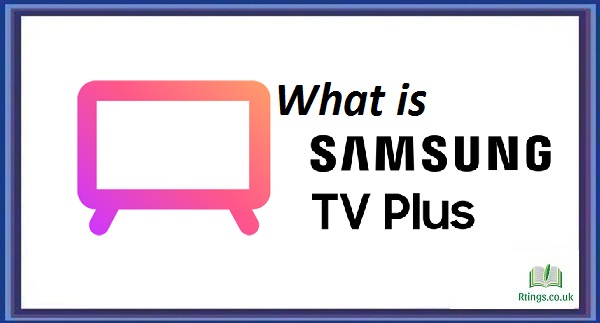AirPlay is an Apple technology that allows you to stream audio and video content from your iPhone, iPad, or Mac to your TV. While AirPlay is designed to work seamlessly with Apple’s devices and products, it is possible to use AirPlay on LG TVs with a few simple steps.
In this guide, we will walk you through the steps to use AirPlay on LG TV to enjoy your favorite movies, TV shows, music, and more on a big screen.
Check Your LG TV Model
Before starting with AirPlay, you need to ensure that your LG TV supports AirPlay. Not all LG TVs support AirPlay, so checking your TV’s model number first is essential.
To check your LG TV model number, look for it on the back of your TV or in the TV’s user manual. If your LG TV is a 2019 or later model, it should support AirPlay. If your TV is an older model, it may not support AirPlay.
Connect Your LG TV to Your Wi-Fi Network
To use AirPlay on your LG TV, you must ensure that your TV is connected to the same Wi-Fi network as your iPhone, iPad, or Mac. This will allow your devices to communicate with your TV and stream content.
To connect your LG TV to your Wi-Fi network, follow these steps:
- Press the Home button on your LG TV remote.
- Go to Settings and select Network.
- Choose Wi-Fi Connection and select your Wi-Fi network.
- Enter your Wi-Fi password and select Connect.
Enable AirPlay on Your LG TV
Once your LG TV is connected to your Wi-Fi network, you must enable AirPlay on your TV.
To enable AirPlay on your LG TV, follow these steps:
- Press the Home button on your LG TV remote.
- Go to Settings and select General.
- Choose Apple AirPlay Settings and select On.
Use AirPlay on Your LG TV
Now that AirPlay is enabled on your LG TV, you can stream content from your iPhone, iPad, or Mac.
To use AirPlay on your LG TV, follow these steps:
- Make sure your iPhone, iPad, or Mac is connected to the same Wi-Fi network as your LG TV.
- Open the app you want to stream content from on your iPhone, iPad, or Mac.
- Tap the AirPlay icon on your device’s screen.
- Select your LG TV from the list of available AirPlay devices.
- Start playing your content.
Troubleshooting AirPlay Issues
If you encounter any issues while using AirPlay on your LG TV, there are a few troubleshooting steps you can try.
- Ensure your LG TV and device are connected to the same Wi-Fi network.
- Make sure AirPlay is enabled on your LG TV.
- Restart your LG TV and your device.
- Update your LG TV’s firmware to the latest version.
- Make sure your device is running the latest version of iOS or macOS.
Conclusion
AirPlay can stream content from your iPhone, iPad, or Mac to your LG TV. With just a few simple steps, you can enjoy your favorite movies, TV shows, music, and more on a big screen. Check your LG TV model number and enable AirPlay on your TV before you start. If you encounter any issues, try the troubleshooting steps outlined in this guide to resolve them.
Frequently Asked Questions (FAQs)
What is AirPlay, and what devices are compatible with it?
AirPlay is an Apple technology that allows you to stream audio and video content from your iPhone, iPad, or Mac to your TV or other compatible devices. It allows you to wirelessly mirror your device’s screen or stream content directly from your device to your TV.
AirPlay is compatible with various devices, including Apple TVs, smart TVs, and speakers. To use AirPlay with a smart TV, the TV must support AirPlay 2. Many popular TV brands, including LG, Samsung, and Sony, offer AirPlay 2 support in their newer models.
AirPlay is also compatible with speakers with built-in AirPlay support or supports AirPlay through an Apple AirPort Express or an AirPlay-enabled receiver. Many popular speaker brands, including Sonos and Bose, offer AirPlay-compatible speakers.
Overall, AirPlay is a versatile technology that allows you to enjoy your content on multiple devices, making it a convenient option for anyone who wants to stream audio and video content wirelessly.
What is the difference between OLED and LED TVs?
OLED and LED are both types of TV display technologies, but they differ in how they work and the image quality they produce.
LED TVs use a backlight behind the screen that shines through a liquid crystal display (LCD) to create the image. Depending on the TV’s design, the LED backlight can be either edge-lit or direct-lit. Edge-lit TVs have LEDs along the edges of the screen, while direct-lit TVs have LEDs behind the screen. LED TVs can produce bright images with good contrast, but they may struggle with displaying deep blacks due to limitations in the backlight.
On the other hand, OLED TVs use organic compounds that emit light when an electric current is applied to them. Each pixel can produce its own light, allowing for more precise control over brightness and contrast. OLED TVs can produce deep blacks and vibrant colors with excellent contrast, making them ideal for watching movies and TV shows with many dark scenes. However, they may need help displaying bright images, and their lifespan can be shorter than LED TVs.
Overall, LED TVs are a more affordable option that can produce bright, vibrant images, while OLED TVs are a higher-end option that can produce deeper blacks and more accurate colors. The choice between the two ultimately comes down to personal preference and budget.
What is a smart TV, and what are the benefits of owning one?
A smart TV is a television that has built-in internet connectivity and can access online content and streaming services. Smart TVs often come with pre-installed apps for popular streaming services like Netflix, Hulu, and Amazon Prime Video, as well as web browsers and other online content.
One of the biggest benefits of owning a smart TV is its convenience. With a smart TV, you can access all of your favorite streaming services directly from the TV without additional devices like a streaming stick or game console. This can help streamline your entertainment setup and reduce clutter.
Smart TVs also offer a wide range of online content, including social media apps, news channels, and online shopping options. This means you can use your TV for more than just watching TV shows and movies. Some smart TVs also offer voice control features, allowing you to navigate the TV and search for content using your voice.
Another benefit of owning a smart TV is that it can be updated with new features and apps over time. This means that your TV will remain up-to-date and relevant for years without needing expensive upgrades or replacements.
Owning a smart TV can offer a more convenient and versatile entertainment experience. With built-in internet connectivity and access to a wide range of online content, a smart TV can be a great investment for anyone looking to upgrade their home entertainment setup.