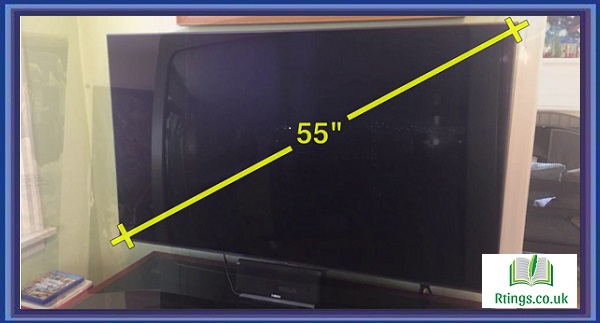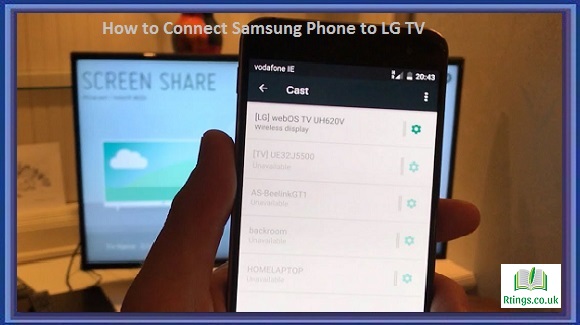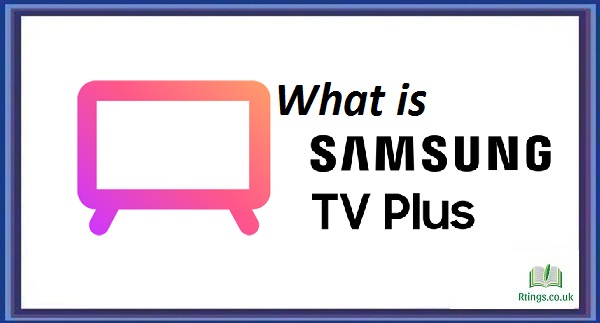Television technology has come a long way in recent years. With the advent of high-definition displays and smart TVs, the visual experience has reached new heights. However, the same can only sometimes be said for the audio quality. Many modern TVs prioritize sleek design and slim profiles over robust built-in speakers, resulting in subpar sound quality. This is where a soundbar comes into play.
A soundbar is a compact, stylish audio solution to enhance your TV’s audio performance. In this comprehensive guide, we will delve into the world of soundbars and explore what they do for your TV, their various features and benefits, and how to choose the right one for your home entertainment setup.
The Basics of Soundbars
Let’s start with the basics. What exactly is a soundbar, and how does it work?
A soundbar is a single, elongated speaker system typically mounted or placed below or above your TV. Its primary purpose is to improve the audio quality of your television by providing more depth, clarity, and power to the sound. Unlike traditional home theater speaker systems that involve multiple components and complex wiring, soundbars are known for their simplicity and space-saving design.
Soundbars achieve better audio quality through various methods
Multiple Speaker Drivers: Soundbars contain multiple speaker drivers, including woofers and tweeters, which reproduce a wider range of frequencies. This allows for a more balanced and dynamic sound.
Acoustic Design: Many soundbars incorporate advanced acoustic design techniques, such as chambered enclosures and sound reflection, to create a surround sound-like experience without additional speakers.
Sound Processing: Some soundbars feature built-in digital signal processing (DSP) technology to enhance audio quality. DSP can optimize sound for different types of content, such as movies, music, and sports, to provide the best possible listening experience.
Benefits of Adding a Soundbar to Your TV
Now that we understand the basics of what a soundbar is let’s explore the significant benefits it offers for your TV.
Improved Audio Quality: A soundbar’s most obvious advantage is the audio quality enhancement. Soundbars are designed to produce clearer dialogue, deeper bass, and more immersive sound, making your movie nights and TV shows much more enjoyable.
Space Efficiency: Traditional home theater speaker systems can be bulky and require ample space. On the other hand, soundbars are sleek and compact, making them an excellent choice for smaller living areas.
Easy Installation: Setting up a soundbar is a breeze. Depending on the model, you can typically connect it to your TV via HDMI, optical, or Bluetooth. There is no need for complex wiring or hiring a professional installer.
Aesthetically Pleasing: Soundbars are designed to complement the look of modern TVs. They often sport a minimalist, stylish design that seamlessly blends with home decor.
Versatility: Many soundbars offer multiple audio modes and settings to tailor the sound to your preferences and the type of content you’re watching. This versatility allows you to enjoy a personalized audio experience.
Enhanced TV Audio Experience
Let’s delve deeper into how a soundbar enhances your TV audio experience:
Clearer Dialogue: One of the most common complaints about TV audio is difficulty understanding dialogue. Soundbars have advanced audio processing and speaker technologies emphasizing dialogue, making it more distinct and intelligible.
Immersive Sound: Soundbars can create a more immersive soundstage, making you feel like you’re part of the action. Many models utilize virtual surround sound technology to simulate a 3D audio experience without additional rear speakers.
Richer Bass: Thin TV designs often sacrifice bass response. Soundbars typically come with built-in subwoofers or the ability to connect an external one, ensuring you get deep and impactful bass for explosions, music, and dramatic moments.
Audio Modes: Soundbars often feature audio modes like movie, music, and dialogue modes. These modes optimize the audio settings to match your watching content, delivering the best audio experience possible.
Customizable Sound: Most soundbars allow you to adjust the treble, bass, and balance settings to suit your personal preferences. This level of customization ensures that you can fine-tune the Audio to your liking.
Types of Soundbars
Soundbars come in different types and configurations to cater to various needs and preferences. Here are some common types of soundbars:
Single Soundbar: The most basic type, a single soundbar, is a long speaker unit that contains multiple drivers. It’s a straightforward solution for improving TV audio.
Soundbar with Subwoofer: Soundbars with external subwoofers provide a fuller and richer low-frequency sound for those seeking more robust bass.
Soundbar with Surround Sound: Some soundbars have rear speakers or support for adding them separately. This setup can deliver a true surround sound experience, immersing you in Audio from all directions.
Smart Soundbars: Smart soundbars, like those produced by companies like Sonos and Bose, have built-in voice assistants (e.g., Amazon Alexa or Google Assistant) and can be integrated into your smart home ecosystem.
Soundbase: A sound base is a flat, pedestal-like speaker that your TV sits on top of. It provides enhanced Audio without the need for wall mounting.
How to Choose the Right Soundbar for Your TV
Selecting the suitable soundbar for your TV can significantly impact your overall audio experience. Here are some factors to consider when making your decision:
TV Size and Placement: Ensure that the soundbar you choose complements the size of your TV and fits well in your entertainment setup. Consider whether you’ll mount it on the wall, place it on a TV stand, or use it as a sound.
Audio Quality: Assess the soundbar’s audio quality by reading reviews, listening to store demos, or seeking recommendations from friends and experts. Look for models with precise dialogue reproduction, deep bass, and good overall balance.
Connectivity Options: Check if the soundbar offers the necessary connectivity options. Most soundbars support HDMI, optical, and Bluetooth connections. HDMI ARC (Audio Return Channel) is useful for a seamless audio and control experience.
Subwoofer Integration: If you enjoy deep bass, consider whether the soundbar has a built-in subwoofer or allows for an external connection.
Room Size: The size of your room can impact the choice of soundbar. Larger rooms may benefit from soundbars with more powerful audio output.
Brand and Model: Reputable brands offer better build quality and reliability. Research various models and read customer reviews to gauge their performance and durability.
Additional Features: Some soundbars have extra features like voice assistants, app integration, and compatibility with virtual assistants like Amazon Alexa and Google Assistant.
Budget: Determine your budget and look for soundbars that offer the best value within your price range. Remember that while high-end models can offer exceptional audio quality, there are budget-friendly options that still provide a significant improvement over TV speakers.
Compatibility with TV: Ensure that the soundbar is compatible with your TV in terms of physical connection and audio format support. They must work seamlessly together.
Warranty and Support: Consider the warranty and after-sales support provided by the manufacturer. A longer warranty period can give peace of mind in case of any issues.
Installation and Setup
Once you’ve chosen the right soundbar for your TV, it’s time to set it up. Here’s a step-by-step guide to help you get started:
Unbox and Inspect: Carefully unpack your soundbar and inspect it for any visible damage. Make sure all the necessary components, including cables and remote controls, are included.
Choose the Placement: Decide whether you want to mount the soundbar on the wall, place it on a TV stand, or use it as a soundbase. Ensure it’s positioned in front of or below your TV for the best audio experience.
Connect to the TV: Depending on your TV and soundbar, you can use HDMI ARC, optical, or Bluetooth to connect the two devices. HDMI ARC is preferred for the most seamless integration, as it can transmit audio and control signals.
Connect External Devices: If you have other devices like a Blu-ray player, gaming console, or streaming box, connect them to the soundbar using available HDMI or optical inputs.
Power On: Plug the soundbar into a power source and turn it on. You may need to configure the soundbar’s settings to match your TV and room.
Adjust Settings: Use the soundbar’s remote control or smartphone app (if available) to adjust the audio settings. You can customize the sound profile, set the audio mode, and adjust the volume to your liking.
Test the Setup: Play various content to test the soundbar’s performance. Pay attention to dialogue clarity, bass response, and overall audio quality.
Calibrate the Sound: Many soundbars have calibration features that can optimize the Audio based on your room’s acoustics. Follow the manufacturer’s instructions for calibration if available.
Fine-tune as Needed: Don’t hesitate to make further adjustments based on your preferences. Experiment with different audio modes and settings to find the ideal sound for your viewing experience.
Troubleshooting Common Soundbar Issues
While setting up your soundbar is generally straightforward, you may encounter some common issues. Here are solutions to a few potential problems:
No Sound: If you’re not getting any sound from your soundbar, check the input source, ensure the cables are connected correctly, and verify that the soundbar is powered on. Also, make sure your TV’s audio output is set to the correct source (e.g., HDMI ARC).
Remote Control Problems: If your soundbar’s remote control isn’t working, replace the batteries or check for any obstructions between the remote and the soundbar.
Audio Lag: If you notice a delay between the video and Audio, you can adjust the audio delay settings on your soundbar or TV. This is especially important for gaming and watching live events.
No Bass: If you need more bass, ensure that the subwoofer (if included) is connected and powered on. You can also adjust the bass settings on the soundbar to increase the low-frequency response.
Audio Dropouts: If you experience audio dropouts or intermittent sound, check for interference from other electronic devices. Ensure that your soundbar’s firmware is up to date, as manufacturers often release updates to address such issues.
Poor Sound Quality: If the sound quality isn’t as expected, consider recalibrating the soundbar based on your room’s acoustics. Experiment with different audio modes and settings to find the best configuration.
Maintaining Your Soundbar
To ensure your soundbar continues to provide excellent audio quality for years to come. Here are some maintenance tips:
Dusting: Dust can accumulate on the speaker grille and vents, affecting sound quality. Regularly dust the soundbar using a soft, lint-free cloth.
Cleaning: If your soundbar has a glossy finish, use a microfiber cloth or a screen-cleaning solution to remove smudges and fingerprints. Avoid using abrasive materials that can scratch the surface.
Cable Management: Keep cables organized and secured to prevent accidental damage or tripping hazards.
Firmware Updates: Check for firmware updates for your soundbar from the manufacturer’s website or through the accompanying app. Updating the firmware can improve performance and resolve issues.
Subwoofer Maintenance: If your soundbar has an external subwoofer, ensure it’s placed on a stable surface and doesn’t collect dust. Check the subwoofer’s connections and power status regularly.
Protect from Extreme Temperatures: Avoid exposing your soundbar to extreme temperatures, as this can damage the internal components. Please keep it in a climate-controlled environment.
Power Down When Not in Use: When you’re not using your soundbar, turn it off to conserve energy and extend its lifespan.
Beyond TV Audio: Additional Uses for Soundbars
While enhancing TV audio is the primary purpose of soundbars, these versatile devices can serve other functions in your home entertainment setup:
Music Playback: Many soundbars can connect to your smartphone or other audio devices via Bluetooth, allowing you to stream music wirelessly and enjoy high-quality sound for your favorite tunes.
Home Theater: If you’re building a home theater, a high-quality soundbar can serve as a central audio hub, providing immersive Audio for movies and gaming.
Gaming: Soundbars can significantly improve the gaming experience by providing better sound effects and a more immersive atmosphere. Look for models with gaming modes for optimized Audio during gameplay.
Parties and Events: Soundbars can be portable speakers for parties and gatherings. Some models have built-in batteries for wireless operation, making them ideal for outdoor events.
Voice Assistants: Smart soundbars with built-in voice assistants can control your smart home devices, answer questions, and perform various tasks using voice commands.
Conclusion
In conclusion, a soundbar is valuable to your TV setup, offering improved audio quality, enhanced dialogue clarity, and a more immersive viewing experience. Whether you have a modern, slim TV with subpar built-in speakers or a desire for cinematic Audio quality, a soundbar can make a significant difference.
When choosing a soundbar, consider your TV’s size, audio needs, budget, and compatibility. Proper setup and maintenance will ensure that your soundbar continues to deliver exceptional Audio for years to come, whether you’re watching movies, playing games, or simply enjoying music.
Investing in a high-quality soundbar can transform your home entertainment experience, bringing theater-quality Audio into the comfort of your living room. So, why settle for mediocre TV audio when you can enjoy the entire audio spectrum with the help of a soundbar?