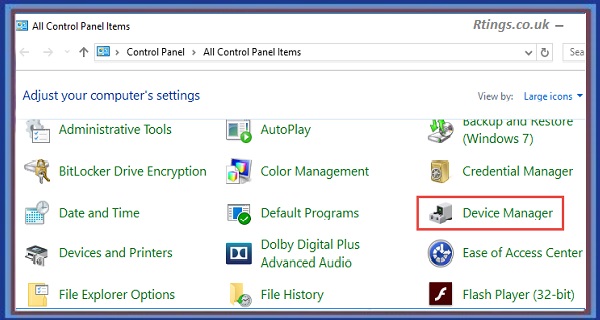In today’s digital age, electronic devices such as LED TVs, monitors, and soundbars have evolved to offer a wide array of features that extend beyond their primary functions. One such crucial feature is connectivity, which allows these devices to seamlessly interact with other multimedia sources, providing users with a holistic entertainment experience. This article delves into the various connectivity options available in modern LED TVs, monitors, soundbars, and similar devices, highlighting their significance and benefits.
Connectivity Options
Connectivity options in electronic devices encompass a variety of ports, wireless technologies, and software integrations designed to facilitate the exchange of audio, video, and data between the device and external sources. Manufacturers equip these devices with diverse connectivity interfaces to cater to the preferences and needs of different users.
HDMI (High-Definition Multimedia Interface)
HDMI has become a standard connectivity interface in modern electronic devices because it can transmit high-definition audio and video signals over a single cable. LED TVs, monitors, and soundbars typically feature multiple HDMI ports, enabling users to connect various multimedia sources, such as gaming consoles, Blu-ray players, laptops, and streaming devices. HDMI supports various resolutions, including Full HD, 4K, and 8K, ensuring a high-quality visual experience.
DisplayPort
DisplayPort is another high-performance interface that offers comparable functionality to HDMI. It is commonly found in monitors and some high-end LED TVs, providing high-quality video and audio transmission. DisplayPort offers advantages like support for higher refresh rates and resolutions, making it suitable for gaming and professional applications.
Audio Interfaces
Soundbars and audio equipment often feature audio-specific connectivity options, such as Optical Audio (TOSLINK) and RCA. These interfaces allow devices to connect directly to sound systems, amplifiers, or other audio equipment, enhancing the audio experience.
USB (Universal Serial Bus)
USB ports on LED TVs, monitors, and soundbars serve various purposes, including connecting external storage devices to access media files, such as USB drives and hard drives. Additionally, USB ports can support firmware updates, enabling users to keep their devices updated with the latest features and improvements.
Wireless Connectivity
Bluetooth: Many soundbars and TVs have Bluetooth connectivity, allowing users to stream audio wirelessly from smartphones, tablets, and other devices. This feature is handy for creating a versatile audio setup without cables.
Wi-Fi: Built-in Wi-Fi connectivity in LED TVs and smart monitors enables access to online content, streaming services, and web browsing. This capability transforms these devices into multimedia hubs, offering endless entertainment options.
Smart TV Functionality
Modern LED TVs often come with smart TV functionality, which includes built-in apps, streaming services, and internet browsing capabilities. These TVs connect to the internet via Wi-Fi or Ethernet, seamlessly integrating online content with traditional broadcasting.
Audio Return Channel (ARC) and Enhanced Audio Return Channel (eARC)
ARC and eARC are HDMI features that allow soundbars and audio systems to receive audio from the TV without needing a separate audio cable. eARC, an enhanced version of ARC, supports higher audio quality and advanced audio formats, making it ideal for home theater setups.
Benefits of Enhanced Connectivity
The incorporation of advanced connectivity options in LED TVs, monitors, soundbars, and similar devices brings forth a multitude of benefits for users:
Versatility: These devices can connect to a wide range of multimedia sources, accommodating various entertainment preferences and requirements.
Simplified Setup: Users can set up their entertainment systems more efficiently with fewer cables and more streamlined connections.
Expanded Entertainment: Access to online content, streaming services, and apps enhance the entertainment experience, making it more comprehensive and enjoyable.
Enhanced Productivity: Monitors with versatile connectivity options can serve as hubs for multiple devices, optimizing workflow and multitasking capabilities.
Future-Proofing: Support for the latest resolutions, formats, and technologies ensures that these devices remain relevant and compatible with upcoming advancements.
Conclusion
Connectivity is vital to modern electronic devices, transforming LED TVs, monitors, soundbars, and similar products into powerful multimedia hubs. The availability of diverse connectivity options, including HDMI, DisplayPort, USB, wireless technologies, and smart functionalities, enables users to create personalized entertainment ecosystems that cater to their preferences. As technology evolves, these devices will likely adopt new and improved connectivity features, enhancing the overall entertainment and user experience.
Frequently Asked Questions (FAQs)
What are the essential connectivity options to consider when purchasing an LED TV?
When buying an LED TV, it’s crucial to consider its connectivity options for a comprehensive entertainment experience. Look for TVs with multiple HDMI ports, enabling you to connect gaming consoles, streaming devices, and more simultaneously. Built-in Wi-Fi and smart TV capabilities offer access to online content and streaming services. Check for USB ports for media playback and firmware updates. If audio quality matters, seek TVs with Audio Return Channel (ARC) or Enhanced Audio Return Channel (eARC) to enhance your audio setup. Additionally, ensure the TV supports the resolutions and formats you desire, ensuring compatibility with your devices now and in the future.
How can I connect my soundbar to my LED TV?
To connect your soundbar to your LED TV, follow these steps:
Check Inputs: Look at your soundbar’s and TV’s available ports. HDMI and Optical Audio (TOSLINK) are common options.
HDMI Connection: If both devices have HDMI ARC/eARC, use an HDMI cable to connect the TV’s ARC/eARC port to the soundbar’s ARC/eARC port. This allows audio to pass between them.
Optical Connection: Using Optical Audio, connect the TV’s Optical Out port to the soundbar’s Optical In port using an optical cable.
Bluetooth Connection: Some soundbars support Bluetooth. Enable Bluetooth on both devices, pair them, and select the soundbar as the TV’s audio output.
Sound Settings: On the TV, go to settings and select the sound output as the connected soundbar.
Always refer to the user manuals for specific instructions for your devices.
Can I use a monitor as a TV screen and vice versa?
Yes, depending on their features, you can use a monitor as a TV and vice versa. Monitors with HDMI or DisplayPort inputs can be used as TV screens by connecting them to cable/satellite boxes or streaming devices. However, monitors might lack built-in speakers or TV tuners. A TV as a monitor is feasible if it has compatible input ports, but it might provide a different pixel density for close-up tasks. It’s crucial to verify audio compatibility and resolution support. Remember that remotes, speakers, and innovative TV features might differ. Check the device manuals and ensure the screen size and functionality meet your needs.