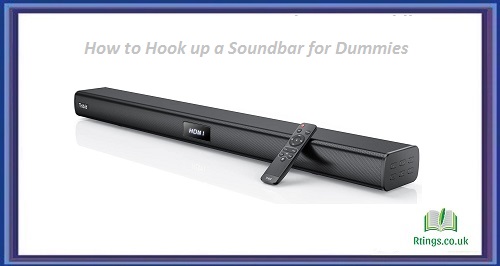Samsung soundbars are an excellent addition to any home entertainment system, offering high-quality sound and enhanced audio experience. However, sometimes you may encounter issues connecting your Samsung soundbar to your TV’s HDMI port. This can be frustrating, especially if you’re trying to enjoy your favorite movies or TV shows. In this article, we will explore why your Samsung soundbar may not connect to your TV’s HDMI port and provide some solutions to help you troubleshoot the problem.
HDMI CEC Settings
One of the most common reasons a Samsung soundbar may not connect to a TV’s HDMI port is incorrect HDMI CEC settings. HDMI CEC stands for HDMI Consumer Electronics Control and is a feature that allows HDMI devices to communicate with each other. If the HDMI CEC settings on your TV and soundbar are not configured correctly, this can prevent the two devices from communicating with each other and cause issues with the soundbar not connecting.
To fix this issue, you can follow these steps:
Check your TV’s and soundbar’s HDMI CEC settings and ensure they are turned on.
Check that your HDMI cable is compatible with HDMI CEC and plugged into the HDMI ARC port on both the TV and soundbar.
Try disconnecting all HDMI devices from the TV and soundbar and then reconnecting them to ensure that the HDMI CEC settings are configured correctly.
HDMI ARC Compatibility
Another reason a Samsung soundbar may not be connecting to a TV’s HDMI port is incompatibility issues with the HDMI ARC (Audio Return Channel) feature. HDMI ARC allows audio from the TV to the soundbar over the HDMI cable, eliminating the need for additional audio cables. However, not all TVs and soundbars support HDMI ARC; even if they do, they may not be compatible.
To check if your TV and soundbar are compatible with HDMI ARC, you can follow these steps:
Check the user manual of both your TV and soundbar to see if they support HDMI ARC.
Ensure that the HDMI cable you are using supports HDMI ARC.
Check that the HDMI ARC settings on your TV and soundbar are turned on.
If your TV and soundbar are not compatible with HDMI ARC, you may need to use alternative connection methods, such as optical or analog cables.
Firmware Updates
If your Samsung soundbar is not connecting to your TV’s HDMI port, it could be due to outdated firmware. Firmware updates are essential to keep your devices functioning correctly and to fix any bugs or compatibility issues that may arise.
To update your Samsung soundbar firmware, you can follow these steps:
Check the user manual of your soundbar to see how to check for firmware updates.
Connect your soundbar to the internet and check for available firmware updates.
If an update is available, follow the instructions to install it.
Updating your TV firmware may also help fix compatibility issues with your Samsung soundbar.
Faulty HDMI Cable or Port
Another reason a Samsung soundbar may not be connecting to a TV’s HDMI port is faulty HDMI cables or ports. If your HDMI cable is damaged or your HDMI port is not functioning correctly, this can prevent your soundbar from connecting to your TV’s HDMI port.
To check if your HDMI cable or port is faulty, you can follow these steps:
Try using a different HDMI cable to connect your Samsung soundbar to your TV.
Try using a different HDMI port on your TV to connect your Samsung soundbar.
If these steps do not resolve the issue, you may need to contact Samsung support or a professional technician to diagnose and fix the issue.
Conclusion
Several potential reasons why a Samsung soundbar may not connect to a TV’s HDMI port include incorrect HDMI CEC settings, HDMI ARC compatibility issues, outdated firmware, or faulty HDMI cables/ports. You can troubleshoot and resolve the issue by checking and adjusting these settings, updating firmware, or using alternative connection methods. If problems persist, contact Samsung support or a professional technician for further assistance. Patience and perseverance in troubleshooting will ensure a seamless connection between your Samsung soundbar and TV.
Frequently Asked Questions (FAQs)
Why is my Samsung soundbar not connecting to my TV’s HDMI?
There could be several reasons for this issue. Firstly, check if your TV and soundbar have enabled the HDMI CEC settings. This feature allows devices to communicate with each other. If the settings are incorrect, it can prevent the connection. Secondly, ensure that your TV and soundbar support HDMI ARC (Audio Return Channel) and that the HDMI cable is connected to the ARC port on both devices. If your devices are not compatible with HDMI ARC, consider using alternative connection methods like optical or analog cables. Thirdly, outdated soundbar or TV firmware could cause compatibility issues. Check for firmware updates and install them if available. Lastly, faulty HDMI cables or ports may prevent the connection. Try using a different HDMI cable or port to isolate the issue. Contacting Samsung support or a professional technician is recommended if the problem persists.
How can I troubleshoot the issue?
Start by checking the HDMI CEC settings, ensuring HDMI ARC compatibility, and updating firmware. Test with different HDMI cables or ports to rule out any hardware problems. Restarting both the TV and soundbar can also help. Following these troubleshooting steps will help identify and resolve the issue. However, if you cannot connect the soundbar to your TV’s HDMI, it’s best to seek assistance from Samsung support or a professional technician for further guidance.
Are there alternative connection methods?
If an HDMI connection isn’t possible or causing issues, you can use optical or analog cables. Optical cables transmit audio signals, while analog cables use RCA connectors. These methods can provide a reliable audio connection between your soundbar and TV, ensuring you can still enjoy enhanced sound quality despite the HDMI connectivity issue.